GREAT thread title, amiright?
Carrying on from how to use the burn tool, I figured I could share my tips for the sponge tool.
The sponge tool is awesome, and used carefully is a great way to "find" awesome colour in photos. It's also one of those things that some people love and some people hate, so whatever works for you.
The basic message is that sponging can only be done safely if done with a light touch!
Take your photo:
Do your initial little touches (in this case I wanted it a little brighter, and I added a slight vignette with the burn tool).
Want more color? Sure. Take the sponge tool, set the mode to saturate, and turn the flow waaaaay down. 4 or 5% is good, maybe just a little more once you're comfortable with it.
Ta da! This is a fairly heavy handed example, and probably more color than I would usually add, actually, but you get the idea.
The sponge tool is particularly fab on textures and colors in urban photos: think roads and sidewalks, brick walls, old buildings, etc etc.
Or, y'know, metal elephants.
It's all about carefully building up layers of color, again with a BIG, soft brush, and small little strokes. What you want to avoid (unless you're into this sort of thing) is bright red skin and things that are blue which probably shouldn't be.
And that folks, is safe sponging.
Results 1 to 9 of 9
 10Likes
10Likes
How to: sponge safely (that's right)
This is a discussion on How to: sponge safely (that's right) within the Photography 101 forums, part of the Get Schooled category; GREAT thread title, amiright? Carrying on from how to use the burn tool, I figured I could share my tips ...
-
09-17-2012, 03:22 AM #1
How to: sponge safely (that's right)

-
09-17-2012, 10:12 AM #2
Wow... another fabulous tip. I had no clue what the sponge was for. Doh! Now I feel like a complete photoshop idiot.
-
09-17-2012, 10:16 AM #3
-
09-17-2012, 10:58 AM #4
I'll actually admit to not knowing there WAS a sponge tool... Now I'll have to give this a try!

-
09-18-2012, 03:46 PM #5
there is a sponge tool?

-
09-19-2012, 01:46 PM #6
omg i only ever used the sponge tool to suck color OUT!!! i didn't know it could ADD color! oooh the possibilities!!!
ty for sharing!
-
09-19-2012, 02:48 PM #7
Ooooh... tell us your trick, Ms. L
-
09-19-2012, 02:50 PM #8
It's just using the sponge tool set to DESATURATE (which apparently mine always is, cuz i didn't even see the saturate option! hahahah)
I use it a lot on my papers.
-
09-19-2012, 03:43 PM #9
Will trying this out!
 LinkBack URL
LinkBack URL About LinkBacks
About LinkBacks



 Reply With Quote
Reply With Quote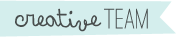


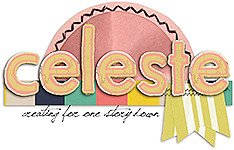
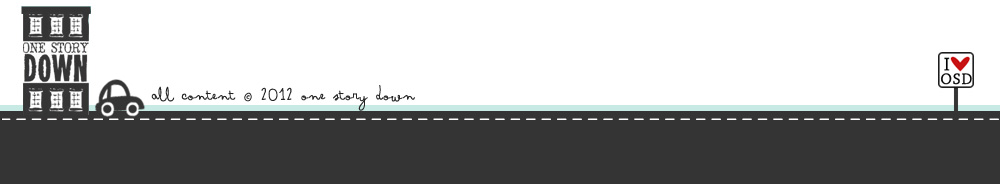
Bookmarks