- Home
- Inspiration
- Photography
- Freebies
- Advertise
- Contact
- Our Team
- Holiday Kick-off Bash
- Bash Sponsors
- Spotlight | Clickin Moms
- Spotlight | Cocoa Dreamer Designs
- Spotlight | The Daily Digi
- Spotlight | The Hidden Heart
- Spotlight | The Lilypad
- Spotlight | My Scrapbook Nook
- Spotlight | Oscraps
- Spotlight | Paint the Moon
- Spotlight | Persnickety Prints
- Spotlight | Studio Calico
- Spotlight | Sweet Shoppe Designs
- Bash Sponsors
DIY Instagram Photo Effect
Raise your hand if you’re addicted to the Instagram app…. ME TOO! I love everything about it, but that’s a post for another day! I recently ran into the tutorial below on how to create some of the Instagram looks using Photoshop. I thought you might find them interesting as well. Granted, they aren’t going to be as speedy as clicking a button on your phone, but definately worth trying out!
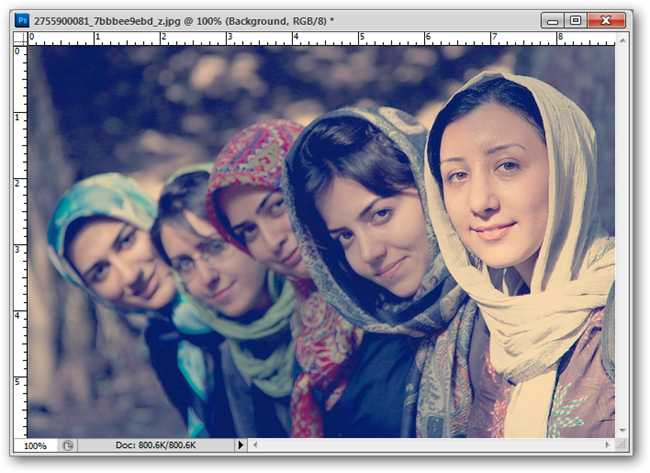 how to create the Nashville effect by howtogeek
how to create the Nashville effect by howtogeek
howtogeek gives step by step instruction and screenshots on how to get this look!
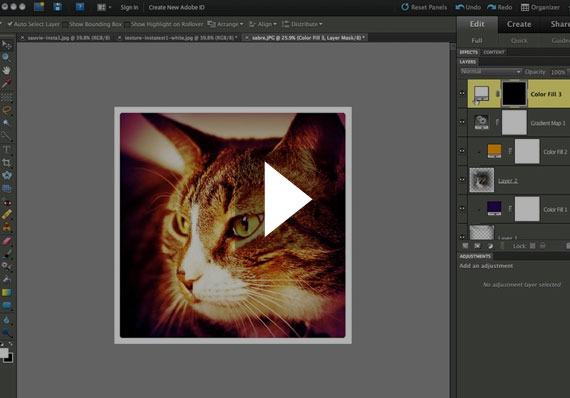 the instagram effect by Elizabeth LePage
the instagram effect by Elizabeth LePage
This video walks you throw how to achieve another Instagram-like effect using Photoshop Elements.
creating an Instagram look using Picnik by mypoppetshop
I’m not super familiar with Picnik, but it’s a great option for those of you who don’t have access to Photoshop.. plus it’s FREE!
Another video tutorial on how to get that Nashville look using Photoshop.
- AND -
check out this SUPER cool HIGH SPEED video of infamousrockstar7 creating the Instagram look on a photo in PS:
this makes me want to video myself scrapping in Photoshop!
Who’s dying to see THAT!?!?
Enjoy!
4 Responses to DIY Instagram Photo Effect
Leave a Reply Cancel reply
SUBSCRIBE VIA EMAIL
Feedburner Email Subscription Widget Powered by zourbuthTAGS
altered apps artist art journaling blog bokeh christmas classes confidence decor desktops DIY flowers fonts freebie freebies gallery pretties halloween holiday bash hybrid inspiration instagram journaling journals layouts mini albums news photography printable printables printer trays psa scrapbooking scrapper spotlight show me sketch smash books tape template titles tutorial tutorials video wallpaper why scrap



















Awesome tutorials…looking forward to trying them!
Someone made actions…look here!
Me, me, me!!! Love em’ too…they are to die for!!!!
[...] DIY Instagram Photo Effect from One Story Down [...]