Lately, I’ve been infatuated with color. Bold, rich and dripping with saturation. The brighter, the better. To feed my color addiction, I love to check out Pinterest and see a bunch of lovely eye candy in one spot. One of the fun things about Pinterest is the option to search by color. In my way of thinking, the best way is to put your favorite color into the Pinterest search box and look for “boards” that match. The perfect way to get an eyeful of gorgeousness in your favorite hue.
Pinterest Search for Pink Boards
If you aren’t on Pinterest (um… first off… why aren’t you?), you can also do the same with Flickr and Google Images, although you end up getting a lot of miscellaneous things with Google Images.
On Pinterest, you can also start your own color boards. Either create boards by color or just lump them all together into one gorgeous rainbow-colored board. Now you might be saying, okay… Pinterest (or Flickr) can provide me with a lot of colorful prettiness, but what does that do for me? Well, stretch that eye-candy goodness to your artsy side and scrap a layout in your favorite color. Do a monochrome page.
Or… you can come up with a new color palette. Let’s say you have found an image that has your most perfect favorite color ever. You can take that image and head over to Design-Seeds.com. They have a search feature where slide the color value buttons to get an approximation of your color and find schemes that contain your very best favorite color in them.
So let’s say that I have this board on Pinterest.
I go to Design Seeds and try to match the color value. As an example, I picked the picture of the turquoise door and selected a spot of color on that photo. When I searched for that color, these are a couple of the palettes that contain that color (pretty close anyway).
*sigh*
I love these colors. (See what I mean about dripping with saturation?)
So I could use either of the palettes as a starting point to create a layout. And then, it is super simple to head into the One Story Down shop and search by color. Then you can find the kits to mix and match to fit the color palette. Fun fun fun.
Or you could even take some of your favorite colors and create your own paint strip to plop into a layout about home renovations, interior decoration, color, clothing, toys, etc. This is an example of one I created using colors from my turquoise board.
Turquoise Swatch
If anyone wants to get a copy of the template, let me know, and I’ll get it to you.
One other fun thing is to take a photo and put it into Photocopa at Colour Lovers. You can easily register for free, upload the URL from an image you’ve found online, and it will generate a bunch of colors for you. You pick the colors you want and create a palette you can then save. They also have one at Big Huge Labs. You can take a photo of an outfit combo, flowers, a seascape, anything… and find the colors that are in it. Fun stuff.
And one more piece of colorful eye candy… a gorgeous book about Paris. *le sigh* My DD picked up Paris in Color the other day, and we’ve been swooning about it ever since. It is broken down into colors and the sections have different photos of Paris selected based on the color. Lovely. Here’s a glimpse at the cover that will give you an idea of what it is like. So inspiring.
So that is my little color rant today. Let me know about your color fascinations or ideas.
What colors are you grooving on lately??
One Response to Everyday Inspiration: Color Play
Leave a Reply Cancel reply
Choose Your Language
Daily
- Sunday Gratitude | 1.27 20 view(s)
- DIY Fabric Flowers 13 view(s)
- Everyday Inspiration: Su… 11 view(s)
- Gallery Pretties | 1.25.1… 9 view(s)
- Holiday Bash Day 5 | Elf … 8 view(s)
- Project Life Inspiration … 8 view(s)
- Art Journaling | RachO113 7 view(s)
- Contact 5 view(s)
- Freebies 5 view(s)
- Project Life v2 5 view(s)
Weekly
- Project Life Inspiration & Tips 93 view(s)
- When the OSD Designers Scrap…. 73 view(s)
- Everyday Inspiration: Summer Bucket Lists 59 view(s)
- Inspired by Poetry | 2013 Inaugural Poem by Richard Blanco 52 view(s)
- Gallery Pretties | 1.25.13 51 view(s)
- Sunday Gratitude 1.20 42 view(s)
- DIY Fabric Flowers 40 view(s)
- Holiday Bash Day 5 | Elf on the Shelf 36 view(s)
- Photo-a-Day Challenge | January 30 view(s)
- Designer Spotlight | Sissy Sparrows 25 view(s)
Monthly
- Photos Galore 495 view(s)
- Holiday Bash Day 5 | Elf on the Shelf 494 view(s)
- Photo-a-Day Challenge | January 248 view(s)
- Project Life | Title Page 241 view(s)
- Project Life 2013 : Starting over 231 view(s)
- Everyday Inspiration: Summer Bucket Lists 195 view(s)
- One Little Word 139 view(s)
- Project Life : Let Go 136 view(s)
- DIY Fabric Flowers 134 view(s)
- The Loft | Art Journaling Challenges 133 view(s)
All-time
- Holiday Bash Day 5 | Elf on the Shelf 25,015 view(s)
- Elf on the Shelf vol 2 2,117 view(s)
- Photos Galore 810 view(s)
- Photo-a-Day Challenge | December 516 view(s)
- Project Life | Title Page 432 view(s)
- Everyday Inspiration: Summer Bucket Lists 353 view(s)
- Project Don’t Join 325 view(s)
- Project Life : Let Go 311 view(s)
- November | Photo-A-Day Challenge 269 view(s)
- Once in a Lifetime - 12.12.12 254 view(s)









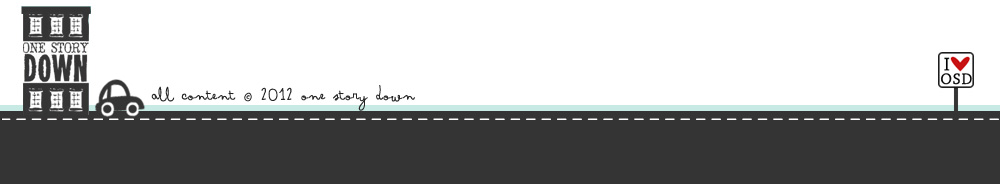
neon anything! hot pink & peachy coral look yummy together.
I am also in a bright blue (colbalt maybe?) and kelly green paired with white for summer outfits.